
Fully Integrated With Gmail
Resize Gmail Sidebar by cloudHQ works completely within Gmail and installs within seconds. There’s nothing to download or install on your hard drive. Once installed, you’ll be able to expand your sidebar immediately.
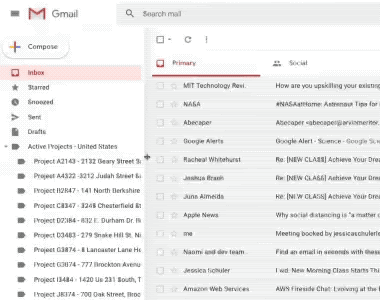
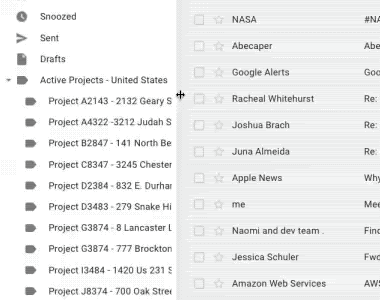
Finally See the Full Names of Your Gmail Labels
If you or your company has an extensive organizational system in Gmail, then you already know: the side panel on Gmail is not wide enough for you to see the names of the labels you create. Nested sub-labels get their titles cut off by this bit of inflexible Gmail architecture. But with a simple extension, that all changes. Once you can make your sidebar as wide as you want, you can get organized how you always desired.
Saves Your Last Sidebar Position Upon Closing Gmail
Close Gmail and then reopen it. You’ll see that your sidebar position stays the same as you last had it! One less step that you have to worry about when you open Gmail. You’ll see your labels right away.

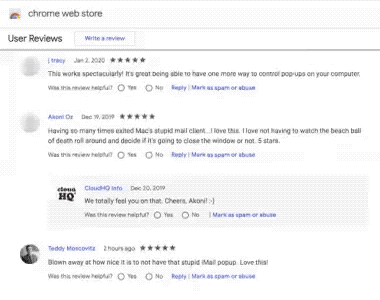
Near Universal 5-Star Ratings
Resize Gmail Sidebar has almost universal 5-star reviews from users who have downloaded it in Chrome.